Fixing the darker zones in your case is difficult because the dark colors are in the bottom left corner, and there's not much you can copy/paste.
As a workaround, you can try recreating the background itself. This shouldn't be too difficult in this case since the pattern is extremely simple.
1) Sample the colors at the bottom left corner and where the gradient ends (starts to turn completely white; I'm using the cover page for this example, by the way)
2) Create a new layer and make a gradient there using the two colors you just sampled. The gradient obviously must be directed in the same direction of the original gradient. You should get something like this:

3) Crop a section of the background and extract a pattern out of it:
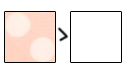
You should get something like this:

4) Select All and go to Edit > Define Pattern (I'm assuming you're using Photoshop, by the way) to define the background pattern
5) Go back to the gradient, create a new layer on top of it and use Edit > Fill to lay down the pattern you just created. You should get something like this (which is already not bad):

6) Decrease the opacity of the pattern layer to like 70% or 60% to get something pretty close to the original:

After you have recreated the background, just copy/paste it onto the image you want to modify and erase every part above the stuff you want visible (basically, put the new layer over the stuff you want to hide). If you did a sloppy job like I did, you'll notice that the background layer has a slightly different tone than the actual background; you can use a low-hardness eraser to fix it
QUOTE(Alex68785 @ Oct 21 2014, 16:32)

You mentioned covering up stuff etc how do you go about fixing the just turning transparent after you put it over text?
Not sure I get what you mean, but if your copy/pasted portion gets too transparent around the edges, you're probably using an excessively low-hardness eraser (the lower the hardness, the larger the radius of effect). You can use layer masks instead of the eraser (the result will be the same) if you need to reverse the effects.
By the way, I'm just explaining how
I would do it, I'm not saying this is the best way. Maybe there are smarter and less convoluted ways to do this.
This post has been edited by tiap: Oct 21 2014, 17:56