 |
 |
 |
 Editors water-cooler Editors water-cooler, The place to ask questions about editing |
|
 Jun 12 2017, 10:08
Jun 12 2017, 10:08
|
Super Shanko
Group: Members
Posts: 5,602
Joined: 29-June 08

|
Believe me, the deeper you delve into this the more you'll notice changes in your style, trying different things and what not while looking back on the older works wondering "what the hell was I thinking then, I did that?"
|
|
|
|
 Jun 13 2017, 10:24
Jun 13 2017, 10:24
|
God Revan
Group: Members
Posts: 122
Joined: 15-August 16

|
I'm working on a Mizuryu Kei doujin that got recently translated but my version has better editing/cleaning and a better translation. Can anyone tell me if there's anything I can do with my version to improve it? I legit had to Despeckle the image 3 to make it look good. From Shit- [ prntscr.com] http://prntscr.com/fj5m9lTo Decent- [ prntscr.com] http://prntscr.com/fj5mdu |
|
|
|
|
 |
|
 Jun 13 2017, 10:56
Jun 13 2017, 10:56
|
Superlatanium
Group: Gold Star Club
Posts: 7,545
Joined: 27-November 13

|
The images at their proper resolution might be more informative than a printscreen of a scaled version, and it makes comparing easier Not that important, but leveling doesn't look quite right: 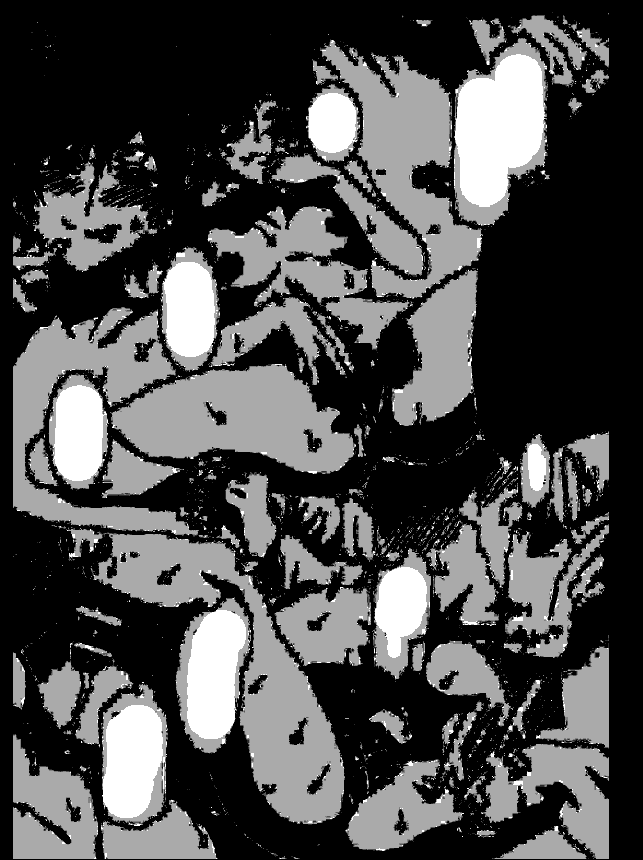 Also, using the magic wand to clear bubbles makes for a more uniform result, especially for dirty scans. For a shortcut: select all bubbles with magic wand, then use an action that does: (1) new (temp) layer (2) fill with black (3) select inverse (4) hide background [original image] (5) [magic wand] intersect with selection @ pixel 0x0 (6) select inverse (7) show background (8) delete (temp) layer (9) contract by 1 or 2 px so the bubble edges aren't drawn over (10) fill with white (11) deselect Selecting the intersection of the [selected bubbles inverse] with 0x0 basically removes everything contained within the bubbles, the text, from the selection path; thus, if you then take the inverse again and fill with white, you've filled all the bubbles with white. This lets you clear page text in a small fraction of the time it'd take otherwise, with much more consistent-looking results. (don't want to end up like Witcher000 after all) This post has been edited by Superlatanium: Jun 13 2017, 12:03 |
|
|
|
|
 |
|
 Jun 14 2017, 06:45
Jun 14 2017, 06:45
|
foxyfishi
Lurker
Group: Recruits
Posts: 7
Joined: 14-March 11

|
QUOTE(chung2795 @ May 15 2017, 18:28) 
Black and white: 300
Fully color: 600
It's not worth the time to scan in 600 dpi for non-colored works.
That's that opposite of how I've always thought; color has screen patterns that often benefit from a little low-res mixing, while black and white is typically insanely high resolution -- near-infinite resolution, if it's the original. I rarely go above 300 for color printings, but always use 600 or even 1200 for pure black & white or an original (no screen) color. |
|
|
|
|
 |
|
 Jun 14 2017, 08:47
Jun 14 2017, 08:47
|
_Anzu_
Group: Members
Posts: 172
Joined: 29-January 17

|
QUOTE(foxyfishi @ Jun 13 2017, 21:45) 
That's that opposite of how I've always thought; color has screen patterns that often benefit from a little low-res mixing, while black and white is typically insanely high resolution -- near-infinite resolution, if it's the original. I rarely go above 300 for color printings, but always use 600 or even 1200 for pure black & white or an original (no screen) color.
How long does a page take for you with 1200? 800 alone for a B&W takes like 1~2 minutes for me. When I want to go "super fancy" I go 800. If 1200 is 2x 800's time then I might consider it if only it copies every pattern accurately and doesn't descale with PS when I reduce its resolution. |
|
|
|
|
 |
|
 Jun 14 2017, 09:48
Jun 14 2017, 09:48
|
Super Shanko
Group: Members
Posts: 5,602
Joined: 29-June 08

|
I just do 600 through and through, manually downscale after. Takes just moments and is a decent size on its own.
For your page....
Change mode to greyscale for one.
If you have CS6, look into Neat Image plugin, otherwise experiment with a little blurring to soften it up.
Level it, increase the white a bit and touch it with grey/black.
|
|
|
|
|
 |
|
 Sep 12 2017, 22:46
Sep 12 2017, 22:46
|
Lews Therin
Newcomer
  Group: Gold Star Club
Posts: 64
Joined: 4-November 12

|
I just finished scanning kazuhiro's reishuu no elf C92 book in 600dpi, and saved images as HQ jpg files with minimum compression and no filters on scanner. ~25MB pictures, but size will drastically reduce after editing since ~60% of that is inefficient data not doing anything JPG/PNG -Should I save the images as png files after editing? Also can edit further if I realize I didn't do enough etc. -Convert final image to jpg before uploading? reduce file size with some compression, or full file size at no compression? LEVEL RAW -I got some advice from svines85, and he told me I don't need to level for a raw upload? So it's ok to not level for raw at all? I'm also having a bit of a hard time matching the tones to the actual book. My scan is lighter than book. -If I level for this raw or another upload (cleaned, either english or text removed), is it okay to adjust in order: 1. input for black up. (darker) 2. input for white down (lighter). 3. output for grey down (darker) - not sure if I should touch grey, but using them all together I feel I can get it close to the book. -An example other than my scan being generally lighter, is compared to book: a sweat/milk-stain etc which is a circle over dark/light part like on the areola/regular skin. The contrast is visible on the areola but circle to regular skin contrast mostly dissapears, so it looks like a half-circle instead of a distinct circle/stain as it does in the book. Before any levelling I can see the distinction by looking from below (tilting my screen up). For info I scanned with flatbed, each page at a time RESOLUTION -When cropping raw image is, resolution is about 4250x6050. I see some are very happy to get HQ scans in 600dpi such as xxxxX4.5k res etc. I'm considering scaling down to 3840x5400~ for image-width to fit on 4k screen when scrolling, and have that as a torrent for those who want. And then scale down to 2100~x3000 and have that for the gallery upload and also as a torrent that matches gallery. Maybe for levelling I level the downscaled version and keep the large res version as torrent raw and unlevelled? -How does that sound? CLEANING -removing dust/hair (WTF where did those bastards come from?? I was so careful^^) I just use the clone tool (or colorpicker+brush which I sometimes use for redraw depending on situation) right? And removing scratches to the cover (not my fault). -good news. rapping my left hand fingers in toilet paper, cleaning table and being careful, minimum dust, only hair and stuff on cover as far as I can see. So I recon the hair is from some japanese dude (IMG:[ invalid] style_emoticons/default/biggrin.gif) I'm starting work by rotating, cropping and cleaning all images, and then saving them as PNG with 0% compression. I will then await answers to the above before levelling and downscaling and potentially changing fileformat. Hopefully It's ok to save as PNG in between, and I don't have to redo anything! Also, if you know anyone who would be interested in translating this kazuhiro doujinshi, I can clean and learn typesetting. Or if you are interested in helping with typeset (and got a translator) you are welcome to offer help, and get my raws/cleaned work etc. This is my first doujinshi and not familiar with how stuff gets translated when you're not in a group. This post has been edited by Lews Therin: Sep 12 2017, 23:03 |
|
|
|
|
 |
|
 Sep 13 2017, 00:24
Sep 13 2017, 00:24
|
qazmlpok
Group: Members
Posts: 141
Joined: 2-June 10

|
> -Should I save the images as png files after editing? Also can edit further if I realize I didn't do enough etc.
I prefer PNG, at least for greyscale pages. In my experience, the size difference isn't too great. The problem with JPG is that it's lossy - every time you save it, you're lowering the quality. If this is going to be translated, the best quality will come from PNGs.
(in practice, high quality JPGs won't have noticable display issues unless you zoom in and hunt for them. But then the filesize is bigger, erasing the benefit).
For full color images, just save it as JPG. The filesize difference is much more noticable here. Unless the entire book is color, this is usually only the cover and back, which don't need to be edited for translation anyway.
> -I got some advice from svines85, and he told me I don't need to level for a raw upload? So it's ok to not level for raw at all?
I suggest leveling it. Right now it's probably a mix of very dark greys and light greys. If you were to examine a digital release, you'd see black and white in the same areas. This is just a consequence of scanning. Leveling will also reduce the visibility of "noise" (I believe this is the texture of the paper itself, i.e. unrelated to the artwork), and also bleedthrough.
What you really want to avoid is overleveling, as that will destroy the art. The problem with my suggestion of "blacks should be black, whites should be white" is that leveling this far will mess up the art, and that's what you need to avoid. I'm sure there's a good way around this but I don't know what it is.
The reason you'd want to do this yourself, as opposed to a translation editor doing it, is that you're doing it on the original image. Leveling after resizing will distort the art somewhat, by making resizing artifacts more prominent (or erasing them).
> a sweat/milk-stain etc which is a circle over dark/light part like on the areola/regular skin.
Unless I'm misunderstanding you, that sounds like bleedthrough. Did you put a sheet of black construction paper on top of the page when you scanned it? I've found that almost completely eliminates bleedthrough, and is pretty simple to do.
> RESOLUTION
I upload at 3000 vertical resolution. Some people prefer higher, but they must just have bigger monitors than me. Bigger is usually better, if you can handle the filesize, but there is a point where bigger is just bigger, and not any better. This depends on how the book was printed.
> and then saving them as PNG with 0% compression.
Save PNGs at maximum compression, always. PNG is a lossless format - compression does not affect image quality at all. A 0% compressed image is exactly identical to a maximum compressed image in every way except filesize.
|
|
|
|
|
 |
|
 Sep 13 2017, 00:41
Sep 13 2017, 00:41
|
Lews Therin
Newcomer
  Group: Gold Star Club
Posts: 64
Joined: 4-November 12

|
Thanks gazmlpok, very useful for me!
I'm still working on cleaning the cover of dust etc, probably way too thorough, but it seems it's only the cover that's got this much dust. Also I noticed in some areas pixels appeared to take on colors of adjacent pixels as "dust" if that makes sense? Only for the color page though (I used no filters).
About bleedthrough, yeah I used a black sheet behind when scanning.
Maybe I didn't explain the stain thing well enough. What it seems is to be a levelling issue, where the white stain is supposed to be true white, and the skin looks white to the eye (when not compared to anything), but is actually a shade darker (greyer) and when put next to the stain the contrast should become appearent. By levelling I can get it visible, but it feels I'm close to overlevelling then.
I will level for the raw, that is great to know (and I think it looks better myself). I'll err on the side of under-levelling.
Do you suggest to find a setting and use for all pages, or do them individually? Also, can I move the gray (middle) output slider (seems to look nicer)?
About your resolution, I've been using a 1080x1650 screen for 8 years. getting a new pc later this week, ryzen7, 1080ti, AND a great 4k screen
Thanks!
|
|
|
|
|
 |
|
 Sep 13 2017, 00:53
Sep 13 2017, 00:53
|
qazmlpok
Group: Members
Posts: 141
Joined: 2-June 10

|
A single setting for leveling every page should be the proper way to do it... but there might be exceptions. I can't comment on the grey.
My situation is that I'm a scanner only - I let other people handle the editing, because they can do a far better job of it. I've picked up a bit of theory, but I can't give any concrete suggestions or anything.
> where the white stain is supposed to be true white, and the skin looks white to the eye
That does sound a bit like bleedthrough. The construction paper trick isn't 100%, you can still get some. That said, if you're leveling, you'd normally level bleedthrough away, not make it more visible, since it should be a "shadow" relative to the blacks on the actual page.
Could you post the page in question? It's hard to say what it is without being able to see it. it could just be the paper texture - I have found that just leveling it makes the texture more visible, since it's noise with small bits of darker area - leveling that makes those darker areas stand out.
|
|
|
|
|
 |
|
 Sep 13 2017, 01:14
Sep 13 2017, 01:14
|
Lews Therin
Newcomer
  Group: Gold Star Club
Posts: 64
Joined: 4-November 12

|
panel scanned, this is raw scan, only thing I did was resize to a bit smaller: [ prnt.sc] https://prnt.sc/gkfpk3this is picture taken of that panel from the book with my phone: [ prnt.sc] https://prnt.sc/gkfqhvThe pic taken with phone doesn't capture the gray area as well as reality either, but it shows a difference. if you look at her left boob (right from us), the "stain" (or maybe it's a light reflection now that I think about it) extends further. In the actual book the contrast between the whole stain and surrounding is visible for both her left and right boob. I might be very picky, but it seems the issue is that the slightly darker area (such as aroela or light shadow) doesn't extend as far in the actual scan, and that the subtle shadings of white to white/light grey isn't as visible (except if levelling enough). This post has been edited by Lews Therin: Sep 13 2017, 01:15 |
|
|
|
|
 |
|
 Sep 13 2017, 02:27
Sep 13 2017, 02:27
|
Super Shanko
Group: Members
Posts: 5,602
Joined: 29-June 08

|
Leveling depends on the artist. For instance something like a Studio Katsudon book can take heavy leveling, while uh.... one with more shading would be effected. This is why I use neat image in some cases to make it easier to level without cranking up the settings.
|
|
|
|
 Sep 13 2017, 02:57
Sep 13 2017, 02:57
|
Lews Therin
Newcomer
  Group: Gold Star Club
Posts: 64
Joined: 4-November 12

|
Thanks, I will check out Neat Image
edit: I also am too anal about quality. Most of my scans are straight within 1-5 pixels it seems, and I regret rotating the image since it blurs it somewhat. That's what the HQ scan was for, but I just can't help but feel regret haha
@gazmlpok - I guess I might be overanalyzing and overthinking it then? Still gonna level it lightly, as I think it looked better and closer to the book as you said was OK to do.
This post has been edited by Lews Therin: Sep 13 2017, 03:13
|
|
|
|
 Sep 13 2017, 03:03
Sep 13 2017, 03:03
|
qazmlpok
Group: Members
Posts: 141
Joined: 2-June 10

|
I took a look but I'm honestly not seeing anything that isn't just the art. I'm not entirely sure what I'm looking for, but I can't see it.
|
|
|
|
|
 |
|
 Nov 5 2017, 05:08
Nov 5 2017, 05:08
|
knightmarepilot
Group: Members
Posts: 154
Joined: 15-May 13

|
QUOTE(Pr1de @ Nov 4 2017, 15:19)  This is pretty much my first shot at cleaning. Is there something to improve? Did I overdo anything? Before: - [ vgy.me] https://vgy.me/XqGcQP.pngAfter: - [ vgy.me] https://vgy.me/QhJvbL.pngThat looks OK. But I think you overleveled it a little, you should boost the grays back up a tiny bit after leveling the blacks, so it looks close to the original. Leave the whites as is, since changing them will lose detail, you can notice this especially in the cheeks. Here's my take on it. [ ptpimg.me] https://ptpimg.me/p0q7j1.pngThis post has been edited by knightmarepilot: Nov 5 2017, 05:17 |
|
|
|
|
 |
|
 Nov 5 2017, 18:12
Nov 5 2017, 18:12
|
Pr1de
Group: Members
Posts: 173
Joined: 27-February 17

|
QUOTE(knightmarepilot @ Nov 5 2017, 05:08)  That looks OK. But I think you overleveled it a little, you should boost the grays back up a tiny bit after leveling the blacks, so it looks close to the original. Leave the whites as is, since changing them will lose detail, you can notice this especially in the cheeks. Here's my take on it. [ ptpimg.me] https://ptpimg.me/p0q7j1.pngThanks. Here's another attempt with some small redraws included - [ vgy.me] https://vgy.me/0tKmlo.png |
|
|
|
 Nov 6 2017, 00:55
Nov 6 2017, 00:55
|
knightmarepilot
Group: Members
Posts: 154
Joined: 15-May 13

|
QUOTE(Pr1de @ Nov 5 2017, 11:12)  Thanks. Here's another attempt with some small redraws included - [ vgy.me] https://vgy.me/0tKmlo.pngLooks good |
|
|
|
 Nov 7 2017, 22:04
Nov 7 2017, 22:04
|
clarkiest
Group: Members
Posts: 1,335
Joined: 28-December 12

|
Things are progressing swimmingly, until...   |
|
|
|
2 User(s) are reading this topic (2 Guests and 0 Anonymous Users)
0 Members:
|
 |
 |
 |
|