 |
 |
 |
 HentaiVerse Persistent Update 90 HentaiVerse Persistent Update 90 |
|
 Jul 21 2022, 16:19
Jul 21 2022, 16:19
|
Tenboro

|
Update 90
The major addition in this update is a native replacement of HVMarket, simply titled The Market. This addition also replaces Item Backorders.
The Market is a huge bulk of new code (larger than the Monster Lab), so make sure to report it if you encounter any bugs, especially in the trading logic.
The Market can be found under the Bazaar tab.
Note that the equipment changes that were originally scheduled for this update were delayed until the next update.
Market Balance and Account Balance
For various technical reasons, the Market adds a new credit balance to the system named "Market Balance". The profits for sold items and payments for bought items are added to and deducted from the Market Balance rather than your normal credit balance.
You can deposit and withdraw credits from this balance in the top left of the market screen. You do not need a market balance to sell items, but you need to add credits (or sell items) before you can place any buy orders.
Browsing Items
The "Browse Items" tab lets you browse all the tradeable items in the system. On Persistent, obsolete items (i.e. retired+event artifacts and trophies that are no longer obtainable) are hidden by default, but can be shown by clicking the "Show Obsolete Items" checkbox for the applicable item tab.
Items will be listed along with readouts for how many of the item you have in your inventory (i.e. not listed in the market), as well as the current highest per-item market bid and lowest per-item market ask price + total number of the item available for sale in the market.
You can additionally filter items by whether or not you have enough to create (or add more items to) a sell order (1 or 100 depending on the item) and by whether or not there are any items available for sale in the market.
There are two additional tabs for browsing your existing Sell and Buy orders. As the names imply, these will only show items where you have a corresponding order placed. In addition to the information displayed when browsing items, it will also show the count and per-item price for your current order.
Buying and Selling Items
Clicking an items from either the Browse Items or the Buy/Sell Orders tab will take you to the item trading interface. This lets you place a sell and/or buy order, shows the current best bids and asks, as well as price history and the most recent trades for the item.
Staple items (i.e. items that are always available in the item shop) can also be traded in the market. These must be sold below the item shop sell price. If you place a buy order for a staple item at or above the itemshop price, this will automatically fill the order at the itemshop price.
Some low-value items are traded in batches of 100, primarily crystals, monster food and some consumables. For these items, the prices on the trading screen are all per-batch rather than per-item. Note that all batch items are staple items, but not all staple items are batch items.
The buttons to navigate to the previous/next item follow the same sequence and filtering as the tab you were browsing from, to enable easily placing orders for consecutive series of items.
When placing sell orders, the items are immediately removed from your item inventory. This ensures it is not possible for an order to become invalid by using, trading or otherwise selling the item.
When placing buy orders, you are limited by the credits currently in your market balance, but the credits are not actually committed to each individual order. This means that if you have a market balance of 10000 C, you can place several separate buy orders up to 10000 C each.
If your market balance drops below the total sum for a buy order but is still sufficient to buy at least one item/batch at your bid price, the order will remain active but capped the number you can afford. As such, orders can still be partially filled even if your market balance cannot cover the full original order.
If your market balance ever drops below your per-batch bid price for an order, it will be disabled entirely. Since someone might have placed a sell order at a lower price in the meantime, any disabled buy orders must be manually resubmitted after you deposit more funds or sell some items. Disabled orders will show in red on the My Buy Orders screen, and the Update button will be highlighted in red on the trading screen.
You can click any existing order on the order screen to auto-fill various fields:
- For sell orders, it auto-fills the sell price, buy price, and buy count up to the minimum of the amount available and amount you could afford at the clicked price. Orders shown in red means you have a conflicting sell order at a lower price; clicking these will not auto-fill the buy fields.
- For buy orders, it auto-fills the buy price, sell price, and sell count up to the stock you have in your inventory (including in any existing sell order). Orders shown in red means you have a conflicting buy order at a higher price; clicking these will not auto-fill the sell fields.
To undercut existing sell orders or overbid existing buy orders, you must ask at least 1% less or bid at least 1% more than the current best order. If the spread is less than 1%, you can still add a buy order at the same price as the best sell order, and vice versa. There is a clickable readout for the minimum bump price below the sell/buy buttons.
If multiple people place an order at the same price, they will be filled in priority of when they were placed.
You can only place a single sell order and a single buy order for a particular item.
Existing sell/buy orders are highlighted in bold down to the depth you have the balance/stock to buy/fill. Any existing sell/buy order you have placed is shown with italic in the order list (assuming it is within the visible depth).
The Market has a 1% trading fee, rounded up. This is deducted from the credits added to the seller's market balance. (In other words, the buyer doesn't pay any fees, which also means that backorders do not incur a fee.)
Important: Using scripts to monitor and modify the price of orders is not allowed. There is a limit to how many orders you can place and/or modify in a certain period of time; exceeding this limit will temporarily lock you out from the market, and hitting this limit repeatedly might get you banned from using it entirely.
The Trade Log
Clicking the "Show Full Trade Log" link from the trading screen lets you view the last 1000 trades for both items and traders.
Player and item names can be clicked to navigate between trade logs. If you navigate to to the log for a different item from what you were originally browsing, it will also link to that item's trading page.
Item Backorders
The Market also replaces Item Backorders. Sales of items to the Item Shop will automatically be used to fill market buy orders, as long as the following conditions are filled:
- The account selling the item is different from the account who placed the market buy order. (This prevents selling loops that could have eaten all your credits if you used certain scripts.)
- The bid price is higher or equal to the base Item Shop price. (This price is listed on the market page)
- There is no existing stock of the item in the Item Shop. (You could buy the existing stock from the Item Shop cheaper in this case.)
Like the old item backorders, the seller receives the standard Item Shop sell price regardless of what the item sells for in the market. This prevents certain types of abuse as well as a loophole in the Isekai lockout.
Other Changes
- Switched player state tracking to a different setup to improve reliability and server maintainability.
- Equipment now keeps the "previously salvaged" flag when transferred from Isekai to Persistent.
- Various shared page elements like the "special" font readouts and filter bars were changed from using floating divs to using flexboxes, which are far easier to work with. This affects hundreds of text readouts, so let me know if you spot any text rendering weirdness on any non-ancient browser.
- Various minor global style/CSS improvements.
|
|
|
|
|
 |
|
|
  |
 Jul 25 2022, 15:43
Jul 25 2022, 15:43
|
Tenboro

|
QUOTE(cornandbeans @ Jul 24 2022, 19:02)  Is it possible to allow selecting/copying text in Market log? I am not sure if that's my setting issue or what. QUOTE(sogeth @ Jul 25 2022, 01:51)  It's not a settings issue on your end. It's due to a property set in the CSS for the market. Why it's in the CSS for the market is something only our dear leader can answer, but the obvious corellary to it's existence is that they do not want us to be able to easily copy that text.
My guess is that it's part of a strategy to make it harder to automate market activity, which our illustrious leader has (reasonably, I think) banned, and to enhance the ability to detect bad actors in the market. That said, I don't think that this particular CSS setting accomplishes very much in that regard. It raises the bar quite minimally, and can be evaded trivially even without scripts, by simply saving the page. It's just a no select CSS rule that was applied to the top-level market element, but yeah, the logs probably should be selectable. For now you can trivially disable it with the dev inspector (F12 in your browser) or a userscript by overriding/disabling the user-select:none rule from #market_outer QUOTE(sogeth @ Jul 25 2022, 01:51)  One of the very nice features of HVMarket that the current market implementation lacks was the ability to look at a complete logs of sales for ourselves, other players and each item. This allowed for some market inteligence and thoughtful price setting, taking into account historical activity and market trends. Because it
was accessible to everyone, it helped level the playing feild between some of the more deep pocketed players and those with less funds, but time to devote to analysis. ? those logs are all available. |
|
|
|
|
 |
|
 Jul 25 2022, 19:59
Jul 25 2022, 19:59
|
sogeth
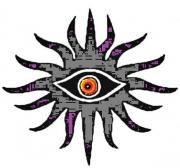
Group: Gold Star Club
Posts: 1,185
Joined: 2-January 13

|
QUOTE(Tenboro @ Jul 25 2022, 00:43) 
? those logs are all available.
I... yes. Yes they are.  I was somehow confused. I could swear the market logs only showed a limited time period, with older entries dropped 0ff, but that is clearly not the case. My apologies. This post has been edited by sogeth: Jul 25 2022, 20:00
--------------------
|
|
|
|
|
 |
|
 Jul 26 2022, 06:08
Jul 26 2022, 06:08
|
kamio11
Group: Catgirl Camarilla
Posts: 1,156
Joined: 6-June 13

|
QUOTE(Tenboro @ Jul 21 2022, 18:32) 
As far as I can tell, the player stock and price/trade history on the item trading page are both updating instantly when a trade is executed, but let me know if you (or anyone else) see this again, and if so, exactly what you did.
You may see a slight delay (up to 5 seconds) for the trade lists under Browse Items and My Sell/Buy Orders to reflect any order/stock changes, this is expected.
I bought a Mysterious Box on the market. The item was listed by a seller, and I updated my buy offer to meet their price. My market log shows the transaction at 22:01. As of this posting, the recent trades page for the item still shows no trades. I think what is in common with this and the last time I saw a problem is that this is the first time a trade for the item has occurred. Edit: If I manually visit the item trade log, it shows up there. It's just the price history on the main item page not updating. This post has been edited by kamio11: Jul 26 2022, 06:16 |
|
|
|
|
 |
|
 Jul 26 2022, 12:27
Jul 26 2022, 12:27
|
mewsf

Group: Gold Star Club
Posts: 459
Joined: 24-June 14

|
scroll of absorption, low-grade cloth and low-grade cloth apparently don't sell well in persistent market, the minimum sell order is already is 10c, and they seem actually worth less, it needs to be changed.
--------------------
是中国人,说普通话,简单的英文也能大致读懂. 欢迎指正我的错误.
I' Chinese and native speaker of Chinese language, can also talk in basic English, I'm sorry if my expression is not clear.
Corrections are always welcome.
请尽量使用MM联系我, 因为PM有时候注意不到. 你也可以在非官方的Hentaiverse Discord讨论群中找到我.
Please contact me via MM if possible, as PM may go unnoticed. You may also find me in the Unofficial Hentaiverse Discord server.
|
|
|
|
|
 |
|
 Jul 26 2022, 12:49
Jul 26 2022, 12:49
|
what_is_name
Group: Gold Star Club
Posts: 554
Joined: 5-May 19

|
QUOTE(kamio11 @ Jul 26 2022, 06:08) 
I bought a Mysterious Box on the market. The item was listed by a seller, and I updated my buy offer to meet their price. My market log shows the transaction at 22:01. As of this posting, the recent trades page for the item still shows no trades.
I think what is in common with this and the last time I saw a problem is that this is the first time a trade for the item has occurred.
Edit: If I manually visit the item trade log, it shows up there. It's just the price history on the main item page not updating.
I had noticed that on the Solstice Gift, actually it will should up immediately if there is another change on that item, like someone submit another bid. Base on tenboro's reply I guess the Recent Trades work slightly slower than the item page update, so it end out into the "otherwise" case which cached for an hour if there is no other transaction on that item. It not really a big problem as anyway it will showup QUOTE(mewsf @ Jul 26 2022, 12:27) 
scroll of absorption, low-grade cloth and low-grade cloth apparently don't sell well in persistent market, the minimum sell order is already is 10c, and they seem actually worth less, it needs to be changed.
I don't think that's necessery, they don't sell well because people don't use them, and they're not the staple items which can drops alot, even the price end out with market equilibrium you will only earn few thousands, so why bothering that much on that. You can also sell them in forum or dump them into the item shop if you really want to get rid of them This post has been edited by what_is_name: Jul 26 2022, 12:51 |
|
|
|
|
 |
|
 Jul 26 2022, 13:40
Jul 26 2022, 13:40
|
Tenboro

|
QUOTE(kamio11 @ Jul 26 2022, 00:08)  I bought a Mysterious Box on the market. The item was listed by a seller, and I updated my buy offer to meet their price. My market log shows the transaction at 22:01. As of this posting, the recent trades page for the item still shows no trades.
I think what is in common with this and the last time I saw a problem is that this is the first time a trade for the item has occurred.
Edit: If I manually visit the item trade log, it shows up there. It's just the price history on the main item page not updating. I tried selling a different item that didn't have any trades, but it did update right away, so I'm not sure it's related. I can't see any obvious issues with the caching logic, but I'll keep an eye out for it. QUOTE(mewsf @ Jul 26 2022, 06:27)  scroll of absorption, low-grade cloth and low-grade cloth apparently don't sell well in persistent market, the minimum sell order is already is 10c, and they seem actually worth less, it needs to be changed. Items can't be made batch unless they are also made staple, and doing it after launch would be a bit of a pain in the first place. I expect scrolls to become more useful (or at least easier to use) in the future, which should fix the former, and I might make some other changes to increase demand of low-grade mats as well. |
|
|
|
|
 |
|
 Jul 27 2022, 17:08
Jul 27 2022, 17:08
|
Tenboro

|
Minor update:
- Added a "Trade Log" tab that takes you directly to your own trading log. This is effectively the same screen as the one linked on the trading screen and can be navigated just like it.
- "Market Log" was renamed "Account Log".
- Clicking the "Stock" readout will now auto-fill the sell count field with the maximum sellable stock.
- Log pages now have selectable text.
|
|
|
|
 Jul 27 2022, 19:10
Jul 27 2022, 19:10
|
uareader

Group: Catgirl Camarilla
Posts: 5,230
Joined: 1-September 14

|
When I want to quickly buy/sell something, I need to look at the sell/buy list, that as seen in this ordering, is actually not below where I'm writing the order.
Whether it's good or bad is definitely subjective, but I wonder how most users use that?
--------------------
|
|
|
|
|
 |
|
 Jul 28 2022, 03:10
Jul 28 2022, 03:10
|
Basara Nekki

Group: Gold Star Club
Posts: 6,351
Joined: 14-September 12

|
I remember there were some people who complained about "bidwar" and "resellers". On this subject I thought of something that, despite not preventing it, makes this resale operation more laborious.
It would be enough to prevent a person from creating purchase and sale orders at the same time for the same item. A purchase can only be made if that person does not have a sale order, and vice versa.
Resellers will continue to exist, but they will only be able to perform one operation at a time, that is, they will have to sell the entire stock before they can make a new purchase order (and vice versa). This resale operation would no longer be "automatic/instantaneous".
Could this be done?
--------------------
|
|
|
|
|
 |
|
 Jul 28 2022, 03:37
Jul 28 2022, 03:37
|
Tenboro

|
QUOTE(uareader @ Jul 27 2022, 13:10)  When I want to quickly buy/sell something, I need to look at the sell/buy list, that as seen in this ordering, is actually not below where I'm writing the order. The first iteration of the market interface actually had the sell/buy interface over the opposite sell/buy order lists, but it was just wonky. Ultimately it just made more sense to have the sell interface over the sell orders and vice versa. Either way you do it, you'll be interacting with the opposite column when you do the other of the actions. QUOTE(Basara Nekki @ Jul 27 2022, 21:10)  I remember there were some people who complained about "bidwar" and "resellers". On this subject I thought of something that, despite not preventing it, makes this resale operation more laborious.
It would be enough to prevent a person from creating purchase and sale orders at the same time for the same item. A purchase can only be made if that person does not have a sale order, and vice versa. You want to ban any potential market makers? Because that would just make the whole experience worse for everyone. If someone is able to eke out a profit with the 1% trade fee in place, more power to them. |
|
|
|
|
 |
|
 Jul 28 2022, 04:09
Jul 28 2022, 04:09
|
mathl33t

Group: Gold Star Club
Posts: 581
Joined: 9-April 19

|
QUOTE(Tenboro @ Jul 27 2022, 05:08) 
- Clicking the "Stock" readout will now auto-fill the sell count field with the maximum sellable stock.
If I put in a price first, then click "Stock," it won't let me click the "Place Sell Order" button until I reconfirm my sell count or ask price.
--------------------
|
|
|
|
|
 |
|
 Jul 28 2022, 04:12
Jul 28 2022, 04:12
|
Basara Nekki

Group: Gold Star Club
Posts: 6,351
Joined: 14-September 12

|
QUOTE(Tenboro @ Jul 27 2022, 16:37) 
You want to ban any potential market makers? Because that would just make the whole experience worse for everyone. If someone is able to eke out a profit with the 1% trade fee in place, more power to them.
Not personally. It turns out that I remembered that this was a recurring subject at the time of Hentai Verse Market, and I also remember that someone suggested limiting the number of changes in bidding per day. So I was looking at some transactions, and thought of this "possible solution". If you think it's not good, that's fine. But I just thought of a hypothetical situation. What if, for example, a dealer puts the purchase and sale prices very close? Okay, he wouldn't have a very large profit, but in that case he wouldn't be controlling the price of the goods?
--------------------
|
|
|
|
|
 |
|
 Jul 28 2022, 07:27
Jul 28 2022, 07:27
|
mathl33t

Group: Gold Star Club
Posts: 581
Joined: 9-April 19

|
Market makers (resellers) were a pain in hvmarket due to constantly adjusting their prices to beat you by 1 credit. This behavior is greatly limited thanks to Tenboro's changes (min undercut/overbid, limit on how frequently you can change prices). Actually market making benefits the community by providing liquidity. If you want to buy or sell a large amount, market makers provide the large volume buy/sell orders to handle that.
--------------------
|
|
|
|
|
 |
|
 Jul 28 2022, 13:45
Jul 28 2022, 13:45
|
Tenboro

|
QUOTE(mathl33t @ Jul 27 2022, 22:09)  If I put in a price first, then click "Stock," it won't let me click the "Place Sell Order" button until I reconfirm my sell count or ask price. Should be fixed now. QUOTE(Basara Nekki @ Jul 27 2022, 22:12)  But I just thought of a hypothetical situation. What if, for example, a dealer puts the purchase and sale prices very close? Okay, he wouldn't have a very large profit, but in that case he wouldn't be controlling the price of the goods? I'm not concerned about people using the market to make some credits, but if someone did that they would *lose* credits from each trade. |
|
|
|
|
 |
|
 Jul 28 2022, 14:48
Jul 28 2022, 14:48
|
Pretty anon

Group: Gold Star Club
Posts: 1,245
Joined: 10-April 17

|
QUOTE(Tenboro @ Jul 27 2022, 04:08) 
- Added a "Trade Log" tab that takes you directly to your own trading log. This is effectively the same screen as the one linked on the trading screen and can be navigated just like it.
- Clicking the "Stock" readout will now auto-fill the sell count field with the maximum sellable stock.
These are things I didn't know I wanted but I'm glad we got them, particularly the second one. Thx! |
|
|
|
|
 |
|
 Jul 31 2022, 03:04
Jul 31 2022, 03:04
|
Necromusume

Group: Gold Star Club
Posts: 3,972
Joined: 17-May 12

|
Can we have,
A screen that shows all the items in the market sorted by the current spread, specifically Min Undercut divided by Min Overbid, and what that ratio is. That would make it much faster to find the items currently in need of "market making".
+/- and green/red color coding in the Total column for player trade logs, like in the Credit Log
In the trade log, a little arrow ↗ after the item to go directly to the item listing, so we don't have to click through the item trade log first. Since items fall off the My Buy Orders/My Sell Orders view when they're fully filled, I'm using the trade log to remember what items I need to go recreate buy orders & update sell orders on, and going directly would save clicks.
The approximate total value of our market stock computed & listed somewhere, using the Day Avg prices.
This post has been edited by Necromusume: Jul 31 2022, 09:13
--------------------
|
|
|
|
|
 |
|
 Aug 1 2022, 16:20
Aug 1 2022, 16:20
|
uareader

Group: Catgirl Camarilla
Posts: 5,230
Joined: 1-September 14

|
Will the tooltips explaining the items in the Item Shop make it into The Market eventually?
--------------------
|
|
|
|
|
 |
|
 Aug 1 2022, 18:05
Aug 1 2022, 18:05
|
mathl33t

Group: Gold Star Club
Posts: 581
Joined: 9-April 19

|
In the market, can you make it so switching between tabs on the left of the screen (browse items, my buy orders, etc) doesn't automatically switch to consumables? When I'm buying a bunch of materials I end up switching a couple times between browse items and my buy orders and have to switch back to materials every time. Or maybe add columns in browse items for your own bids so I don't have to switch to my buy orders to see what I've already bid on and at what price? I use browse items to find what I can buy or sell, so some information on what I'm already buying or selling would be a big help. Thanks a bunch for the market and continuing to improve it.
--------------------
|
|
|
|
|
 |
|
 Aug 2 2022, 00:16
Aug 2 2022, 00:16
|
Shank

Group: Global Mods
Posts: 5,467
Joined: 20-May 12

|
Not sure it'd be called a bug more than a convenience suggestion, but selecting show only sellable stock, then selling items to buy now prices (by just setting price to 10 every time), and going through your items one by one works fine, but once you skip an item, in my case scrap cloth, every item thereafter clicking the forward button takes you back to the last item skipped/item you still have quantity for previous in the list to the current item, when you fully sell the stock of the current item, instead of going forward. It's just a case of clicking forward twice after every sale then which isn't the end of the world, but if it's trivial enough to change, would be great.
|
|
|
|
|
 |
|
 Aug 2 2022, 16:31
Aug 2 2022, 16:31
|
Tenboro

|
QUOTE(Necromusume @ Jul 30 2022, 21:04)  A screen that shows all the items in the market sorted by the current spread, specifically Min Undercut divided by Min Overbid, and what that ratio is. That would make it much faster to find the items currently in need of "market making".
The approximate total value of our market stock computed & listed somewhere, using the Day Avg prices. These are kinda fringe but should be easy enough to do as a userscript if someone cares enough. QUOTE(Necromusume @ Jul 30 2022, 21:04)  +/- and green/red color coding in the Total column for player trade logs, like in the Credit Log Uh, since the trade log is basically a credit transfer between two accounts, having it as + or - doesn't make any sense. QUOTE(Necromusume @ Jul 30 2022, 21:04)  In the trade log, a little arrow ↗ after the item to go directly to the item listing, so we don't have to click through the item trade log first. Since items fall off the My Buy Orders/My Sell Orders view when they're fully filled, I'm using the trade log to remember what items I need to go recreate buy orders & update sell orders on, and going directly would save clicks. Yeah, that makes sense. Should be added now. QUOTE(uareader @ Aug 1 2022, 10:20)  Will the tooltips explaining the items in the Item Shop make it into The Market eventually?
Probably not, it's not really necessary and I'd rather not add unnecessary clutter. QUOTE(mathl33t @ Aug 1 2022, 12:05)  In the market, can you make it so switching between tabs on the left of the screen (browse items, my buy orders, etc) doesn't automatically switch to consumables? When I'm buying a bunch of materials I end up switching a couple times between browse items and my buy orders and have to switch back to materials every time. Or maybe add columns in browse items for your own bids so I don't have to switch to my buy orders to see what I've already bid on and at what price? I use browse items to find what I can buy or sell, so some information on what I'm already buying or selling would be a big help. Thanks a bunch for the market and continuing to improve it.
Yeah, that makes sense to me. Should be added now. (It won't remember the other filtering options since those aren't applicable to the "my orders" screen.) QUOTE(Shank @ Aug 1 2022, 18:16)  Not sure it'd be called a bug more than a convenience suggestion, but selecting show only sellable stock, then selling items to buy now prices (by just setting price to 10 every time), and going through your items one by one works fine, but once you skip an item, in my case scrap cloth, every item thereafter clicking the forward button takes you back to the last item skipped/item you still have quantity for previous in the list to the current item, when you fully sell the stock of the current item, instead of going forward. It's just a case of clicking forward twice after every sale then which isn't the end of the world, but if it's trivial enough to change, would be great.
Hmm. I think I see what you mean, and I made a small fix to the itemlist filtering that should improve the behavior when an item gets removed from the list while you are looking at it. Let me know if that fixed it for you. (Also fixed missing digit separation for credit amounts for min overbid/undercut as well as the order total.) |
|
|
|
|
 |
|
1 User(s) are reading this topic (0 Guests and 0 Anonymous Users)
|
 |
 |
 |
|